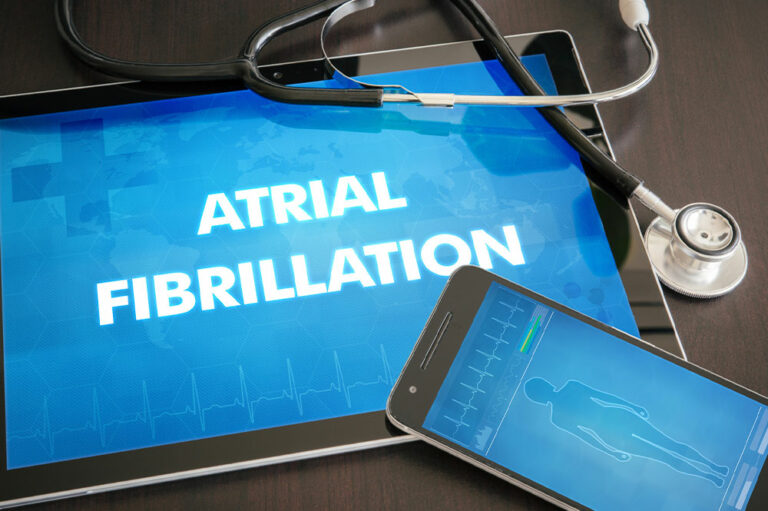Thanks to the internet, businesses can now execute tasks faster than ever. However, running a business in the digital age comes with several risks, including the possibility of a gruesome cyber attack. A simple hack into a central server can force enterprises to pay huge fines or even go out of business. So, here are eleven ways businesses can safeguard their network and lower the risk of a cyber attack.
Train the staff
The staff of an organization are among the first to be exposed to cyber threats. For instance, one may receive a fraudulent email that appears to be from a coworker, asking for sensitive information to access a file. The request may seem authentic to someone not trained to identify spurious emails. Therefore, building employee awareness is vital to safeguarding an organization from a cyber attack. One way to assess whether an email is genuine is to thoroughly check the sender’s email address before opening it. Employees should consult the information technology head if they suspect a fraudulent email.
Update the systems and software
A hacker looks for loopholes in an operating system or software to sabotage and steal vital information. The company’s developers also try to catch such vulnerabilities and release security patches after finding a problem. However, businesses often forget to update their computers on time, exposing themselves to external threats. Regularly updating the devices and software can secure the organization against potential hacks. Installing patch management systems may ensure these software and operating system updates are completed promptly.
Secure portable devices
Many organizations issue portable devices to employees, such as smartphones, tablets, and laptops, so they can work on the move. However, the loss or theft of such devices may leave the company’s data vulnerable to hackers. Therefore, businesses should secure their devices with anti-virus software and set a password, gesture, or fingerprint to unlock them. Other ways to protect data include leaving the device’s Bluetooth hidden or switched off when not in use and disabling automatic connections to public networks. Further, enabling remote wiping or locking features on compatible devices may help completely erase sensitive information if they fall into the wrong hands.
Create a backup
A business might implement the best security measures to protect its systems from cyber attacks. However, even a tiny loophole can leave a server open to invasions from hackers. Sometimes, those responsible for the attack may wipe away all company data. So, investing in a separate server to back up data in real time could prove handy. Such an arrangement may minimize downtime, prevent the loss of vital information, and curb financial loss.
Control who can access business computers
One of the easiest ways for hackers to get into a business mainframe is by physically approaching it. All they have to do is walk into the office and plug a USB containing infected files into one of the computers. If this happens, a hacker could access the central server, retrieve any file across the entire office network, and even corrupt them. So, it is necessary to control who can access a business computer. One way to do this is by installing a perimeter security system that may contribute towards preventing cyber attacks.
Remove local admin rights
Many employees install software and other applications on a business-owned device, including OTT platforms, games, and other infotainment programs. In doing so, they may accidentally install a malicious app, putting the company’s sensitive data at risk. To prevent such mishaps, business owners should ensure they have admin rights to each company-issued system. With administrative access, one can block staff from installing or accessing sensitive data on the network without permission.
Maintain endpoint protection
Since company-issued devices are usually remotely connected to a central network, they may act as a bridge to cyber threats if exposed to hackers. Businesses should thus protect these paths with endpoint security solutions. A popular pick is CrowdStrike’s Endpoint Security and XDR software. The program’s lightweight Falcon agent runs on each endpoint to protect them, whether offline or online. It is compatible with Windows, Windows Server, Linux, and macOS. The price and other terms and conditions are available on CrowdStrike’s official website.
Set strong passwords
Employees often set weak passwords that are easier to remember, such as their birthday, favorite movie, or a family member’s name. These are easy for hackers to figure out, and it will not be long before they gain access to one’s system. Therefore, business owners should issue guidelines ensuring employees set stronger passwords of a certain length with uppercase and lowercase letters, special characters, and numbers. Two-factor authentication may help bump up security further.
Hide Wi-Fi networks
Although one may use the best Wi-Fi password to protect their system, there is still an off chance of a hacker cracking the encryption. And access in the wrong hands could prove disastrous for the business. To improve overall safety, organizations should ask their IT security team to hide their Wi-Fi network and limit network access to company-issued devices.
Assign unique login credentials
Big businesses hire hundreds of employees to work on various projects. So, they sometimes issue the same login credentials to everyone to cut down on costs. Doing so can be disastrous. A cyber attack could happen from any system considering their login details are the same. But issuing unique credentials to each employee can prevent a mass cyber threat. Moreover, it can allow the business owner or manager to track which employees access the system and when.
Encourage secure web browsing at home
Besides following security measures at the office, employees should prevent mishaps while working from home, especially when browsing the web. One must not grant any permissions to websites without thoroughly analyzing them and consulting the IT support team. Employees must also avoid opening websites that seem odd or those without security certification. Using an adblocker, deleting cookies regularly, and not saving passwords in the browser are a few best practices to lower the risk of a cyber attack.