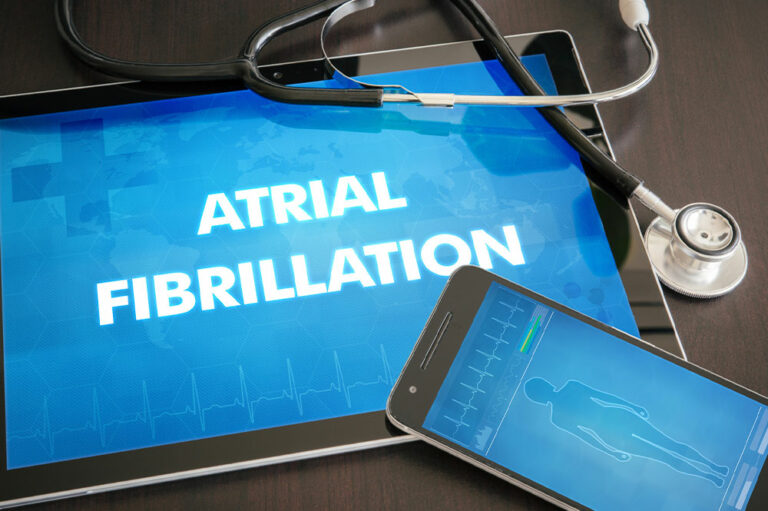In this digital era, iPhones have become indispensable companions, seamlessly integrating into daily lives. They take care of daily logs and meetings and give users easy access to social media and even bank accounts, among other things. However, certain habits can limit the utility of these powerful devices. So, here are common iPhone habits to consider breaking to unlock the full capabilities of their iPhones while ensuring a smoother, more secure digital experience:
- Ignoring software updates
One of the most common habits iPhone users develop is ignoring software updates. These updates are more than just feature enhancements; they play a crucial role in enhancing security. With each update, Apple addresses vulnerabilities and patches potential entry points for cyber threats. It is imperative for users to accept updates promptly to ensure their iPhones remain protected against all kinds of threats.
Tip: Enable automatic updates in the settings to ensure the iPhone is always up-to-date with the latest software, providing enhanced security and improved performance. - Enabling app tracking
Allowing apps to track user activity can compromise privacy and encourage targeted advertising. Users should exercise discretion by reviewing and adjusting app tracking permissions. By limiting tracking to essential apps only, users can regain control over their digital footprint and limit intrusive advertising from interfering with their digital experience.
Tip: Regularly review and adjust app permissions in the settings to restrict unnecessary tracking and protect data privacy. - Neglecting battery health
The health of a phone battery can significantly impact its performance and lifespan. Overlooking battery health can lead to unexpected shutdowns and diminished overall performance. Regularly monitoring battery health and adhering to best practices for battery maintenance are essential steps in prolonging the lifespan of an iPhone.
Tip: Enable optimized battery charging in the battery settings to slow down battery aging and prolong its lifespan. - Keeping location services on
While location services offer convenience, they can also drain battery life and compromise privacy. Users should review and customize location settings for each app based on necessity. This practice optimizes battery usage and protects personal information from unnecessary exposure.
Tip: Set location permissions to “While Using the App” for most apps to strike a balance between convenience and privacy. - Delaying iOS updates
Failing to update the iOS can result in missed opportunities for enhanced features, improved security, and optimal performance. Users should be encouraged to stay current with the latest iOS updates, ensuring they benefit from the latest advancements in functionality, security, and performance.
Tip: Enable automatic iOS updates to receive the latest features and security patches without delay. - Not limiting app permissions
Granting unrestricted access to personal data and features for all apps can pose significant security risks. Users should consider reviewing and managing app permissions, ensuring they only grant access to essential features and information to minimize potential privacy breaches.
Tip: Regularly review and update app permissions to restrict unnecessary access to personal information. - Excessive device usage
Excessive screen time can lead to reduced productivity, strained relationships, and disrupted sleep patterns. Users should be empowered to set screen time limits and establish digital boundaries, promoting a healthier balance between online and offline activities.
Tip: Set app limits and downtime schedules in the screen time settings to manage and reduce excessive device usage. - Enabling background app refresh
Allowing all apps to refresh in the background can drain battery power quickly. So, users should selectively enable background app refresh for essential apps only, conserving energy for more critical tasks and minimizing resource consumption.
Tip: Disable background app refresh for non-essential apps to conserve battery and data usage. - Using weak passwords
Neglecting to set a strong, unique password or only enabling biometric authentication leaves iPhones vulnerable to unauthorized access. Users should prioritize security by implementing robust password practices, ensuring that their device is protected against potential breaches.
Tip: A combination of uppercase and lowercase letters, numbers, and special characters can be used to create a strong password. - Skipping insurance
Not buying phone insurance can be a costly oversight in the event of accidental damage, loss, or theft. Users should explore iPhone insurance options and choose coverage plans that align with their needs, providing valuable protection for their investment.
Tip: Research and select a phone insurance plan that offers coverage for accidental damage, loss, and theft to safeguard the investment. - Not optimizing display brightness
Keeping the brightness unnecessarily high can lead to eye strain and unnecessary battery drain. So, users should adjust brightness settings based on ambient lighting conditions for a comfortable viewing experience and conservation of battery power.
Tip: Use auto-brightness or manually adjust brightness based on lighting conditions to strike a balance between comfort and efficiency. - Skipping two-factor authentication
Neglecting to set up two-factor authentication leaves an iPhone vulnerable to unauthorized access. Users should enable this extra layer of security for their Apple ID, ensuring that even if a password is compromised, their account remains protected.
Tip: Enable two-factor authentication in the settings tp add a secondary verification method for account access. - Disabling automatic backups
Neglecting to enable automatic backups in iCloud can result in the loss of valuable data in case of device failure or loss. Users should regularly back up their devices to iCloud, providing a safety net for their important files, photos, and settings.
Tip: Set up automatic iCloud backups to ensure the important data is regularly saved and protected. - Ignoring privacy settings
Failing to review and customize privacy settings can expose sensitive information to unnecessary risks. So, iPhone users should explore the privacy settings in depth, adjusting permissions for location, contacts, photos, and more to ensure that their personal data remains protected from unauthorized access.
Tip: Regularly review and adjust privacy settings to control the access and sharing of personal information with apps and services.